The big four data aggregators are Acxiom, InfoGroup, Localeze, and Factual. Today we will focus on the first two and tomorrow’s challenge we will discuss the other two.
These big four data aggregators have agreements with and collect information from many data sources. This includes websites that you visit and what you search for on those sites, what you buy, even what you post in discussion forums. Offline, they get data from public court documents, telephone information from your local phone provider, and even some retail stores sell their purchasing data.
While there are probably thousands of data aggregators, what you need to understand for this challenge is that the “big four” have been shown to drive a lot of the online directory listing data we should be concerned about.
Acxiom
- With your spreadsheet ready to copy and paste from, visit the Acxiom Business Listing Manager. On the left side of the page you should see the ability to Create an Account.
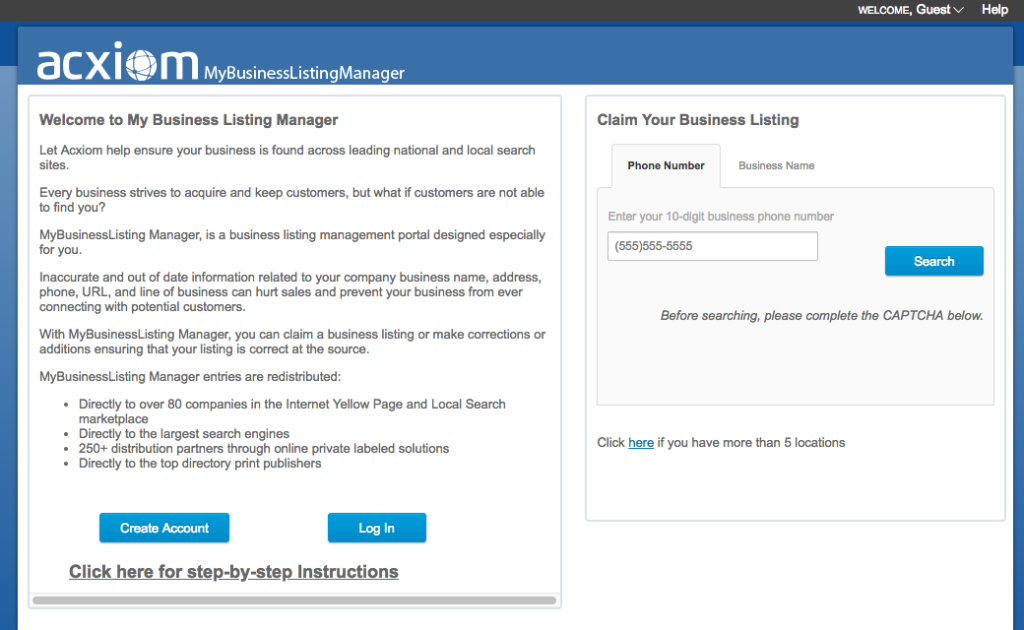
- Create your Acxiom Business listing manager account. They provide a guide to create your account, search for your business and claim your listing if you need help.
- Update the directory tracker spreadsheet with the information so you don’t forget your logins.
- Search for your business under old phone numbers or business names to see if you have duplicate listings that need to be claimed and edited
InfoGroup
- Visit https://www.expressupdate.com/search to claim, create, or edit your firm’s listing at Infogroup. Infogroup’s tool is very user friendly but we will walk through the first few steps.
- You cannot create an account right at the start like you can at Acxiom. You have to find your firm to claim before they create an InfoGroup account for you.
- Try the search with your business name, phone number, or address and then go back and try all your past names, phone numbers, and addresses.
- You may see multiple listings. For example, we recently moved offices and here is what we saw before we were able to edit our listing.
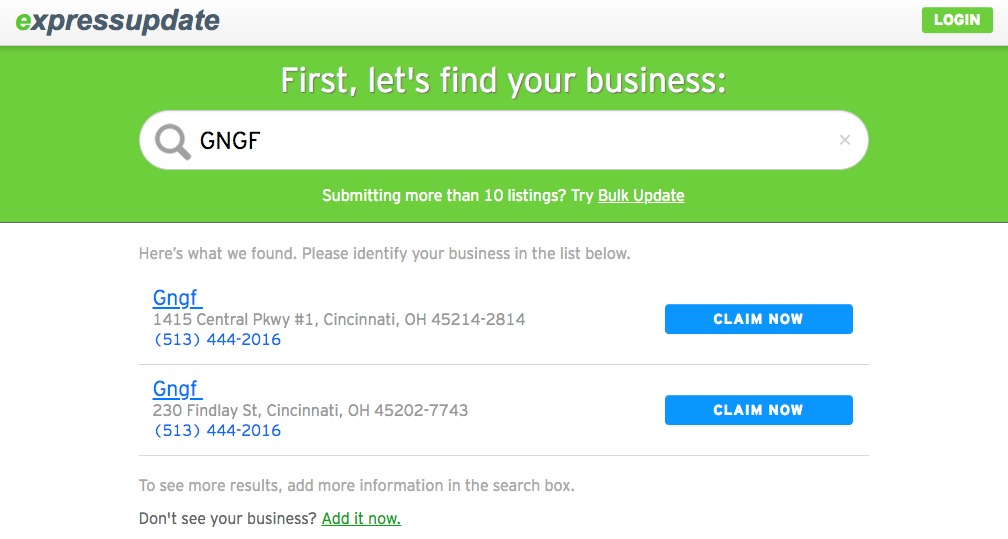
- Upon hitting claim listing, if the phone number is correct they will call you to verify your phone number
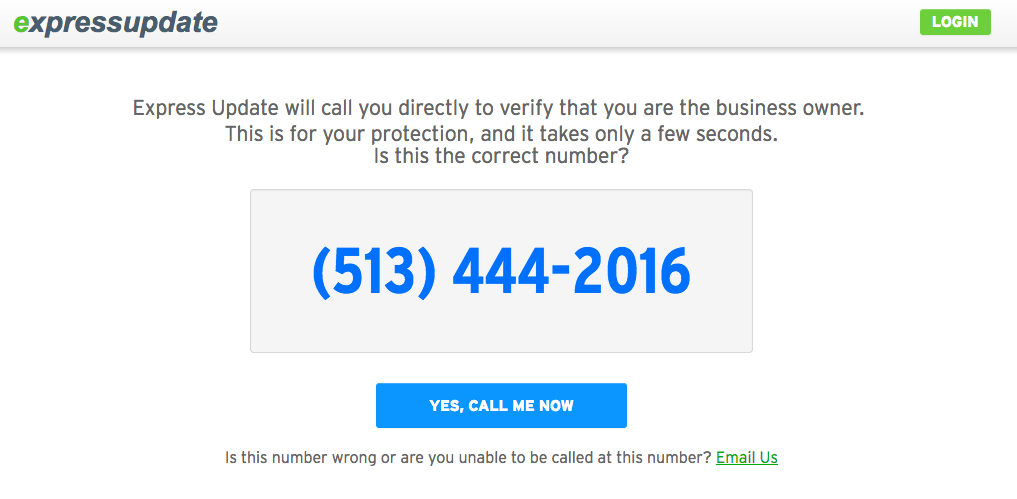
- If the phone number is incorrect (as sometimes happens when you used Yellow Pages tracking numbers in the past) there is an alternative option. You can email contentfeedback@infogroup.com and they will work with you to claim the correct number. In the past, they have been slow to respond to emails. Results will vary.
- You will be able to edit your directory information after you’ve claimed the listing.
- If your firm is not listed, you can select the link “Add it Now”.
- Once you enter your information it will take a few weeks before they add your law firm to their data and try to aggregate other information to match.
- While waiting, you can periodically come back to the main ExpressUpdate search page and look for your law firm.
- Once it is added, it will appear as the screenshot above and you can then claim and edit.
That’s it for today. Hopefully your law firm only had one listing per location and was easy to claim and edit. Be sure to update the
Directory Tracker tab with status and notes along the way.
Tomorrow, we will talk about the more challenging of the four data aggregators, Factual and Localeze. They drive a number of local
directory listings so we will discuss what your options are to find and fix any bad information.

Leave a Reply