“Monitor the web for interesting new content” is the tagline for this service provided by Google. This service can be classified as a “change detection and notification” service, as it searches for new results (web pages, newspaper articles, blogs, and more) and then sends an email notification.
There are a wide variety of ways that you can use this tool, but the best place to start is using it to track mentions of your business online. Follow these simple steps to create relevant Google Alerts for your business and gain knowledge on what others are saying about your business online:
- Visit https://www.google.com/alerts
- Sign in to your Google Account
- Create new alerts specific to your business
Ideas for Google Alerts
When creating new alerts it is important to think about what information you want to see or learn about. As a business I recommend that you set up alerts for your name, other attorneys or partners at your firm, your firm name, your firm tagline, and any other series of words that is often associated to your business.
Tips for creating the alerts
When adding new alerts you should set a series of parameters to ensure that you receive the most relevant information in your inbox.
- Use quotation marks to ensure an exact match of your query. Ex: Johnson Law Firm, P.C. and “Johnson Law Firm, P.C.” will provide different results.
- After you input your alert text use the “Alert Preview” feature to see what information Google has indexed for that search.
- Set your parameters to specify how often you want to be notified, what sources you want to have the alerts monitor, region preference, and more.
I’ve created the alerts, now what?
You wait. Your alerts will be triggered as new content is added online that matches your parameters. Depending on your specific situation, there could be months that go by with no alerts or you could get notified multiple times per week.
Once you receive an email notification that one of your alerts has been triggered you can click on the link in the email or go back to https://www.google.com/alerts and login to view more information. We recommend visiting the source that mentioned your name and doing a few quick things:
- Check to see why you were mentioned. Was it positive or negative?
- Check to see if the source provided a link back to your website. If they did not, we recommend contacting the author or webmaster for the site to request that they add the link. This does not guarantee that the link will be added, but if you don’t ask there is a 0% chance of it being added. During this outreach it is possible to start a working relationship with the author in hopes that they will use you as a resource in future pieces.
Google Alerts are a great way to learn what is being said about you or your business online, and it is free. Take a few minutes out of your day and get these setup, today.
If you have any questions about this process or if you’d like to share your experiences with using Google Alerts, let us know on Twitter @gngfound.


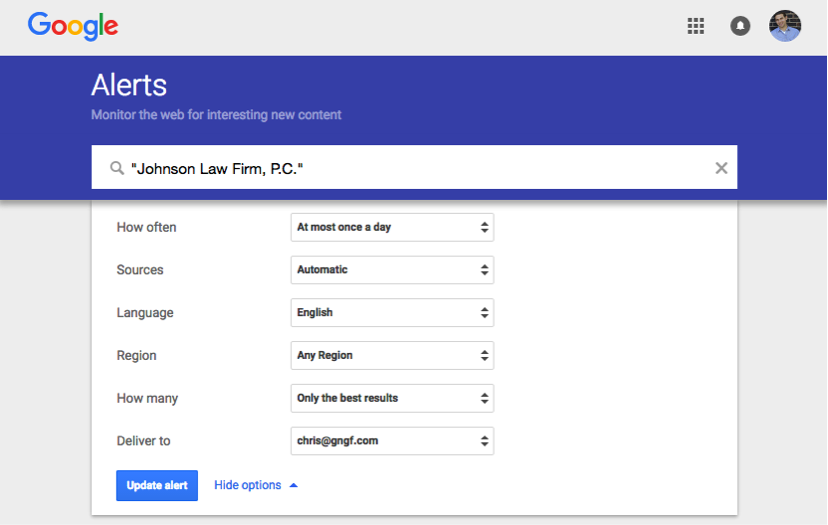
Leave a Reply