Day 20 – you are two thirds of the way there. Keep up the momentum!
To help you celebrate your progress, today’s challenge will be a little easier.
Today we are working on the content for your Contact page.
It is good practice to have a page on your website that provides a little more logistical detail about your firm and we call that the contact page.
The “Contact” page should be very simple.
At a minimum, you should include your e-mail, your phone number, your address and a Google map to your firm. That’s it.
You can put a slightly different or stronger call to action on this page, but for the most part, this page should be clean and simple, with nothing to distract visitors from picking up the phone or giving their e-mail.
Some firms add a contact form on this page. That is fine, but the most important thing is to provide a clear phone number or e-mail that’s answered by an actual human.
Other things you can include are your office hours,
You do want to have an independent contact page for each office location. You can also think about these pages as another directory listing. Having the correct address for each location on a different page helps search engines understand that it can serve up your website for different parts of town.
The most complex part of this process is embedding the G
How to Embed a Google Map on Your Website
- Visit https://www.google.com/maps/ and enter your business address
- From the list of businesses that appear on the left, select your law firm
- Next to the address is a ‘hamburger style’ menu option. Click on the menu
- From the menu select the Share and Embed Map option
- In the popup, click on the embed tab. Select the size you want – we usually go with small or medium depending on the site design of the contact page.
- Copy the <iframe> embed code that you can add to your website which will look something like:
<iframe src=”https://www.google.com/maps/embed?pb=!1m18!1m12!1m3!1d3568.204543758015!2d-84.52360310007914!3d39.1165869885342!2m3!1f0!2f0!3f0!3m2!1i1024!2i768!4f13.1!3m3!1m2!1s0x8841b2f6dbe3108d%3A0x194ef996fd63994!2sGNGF!5e0!3m2!1sen!2sus!4v1525281251342″ width=”400″ height=”300″ frameborder=”0″ style=”border:0″ allowfullscreen></iframe>
That’s it! Tomorrow we get into some behind the scenes code on your website to help influence what your prospective clients see when they search your name.

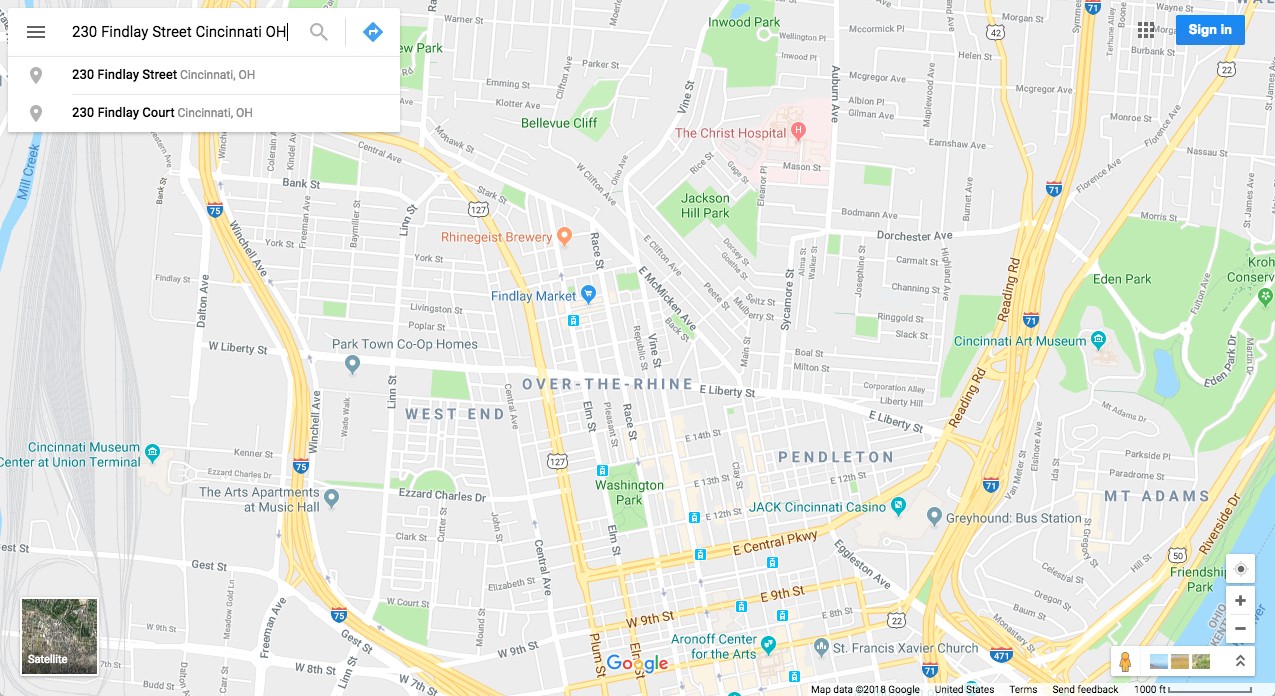
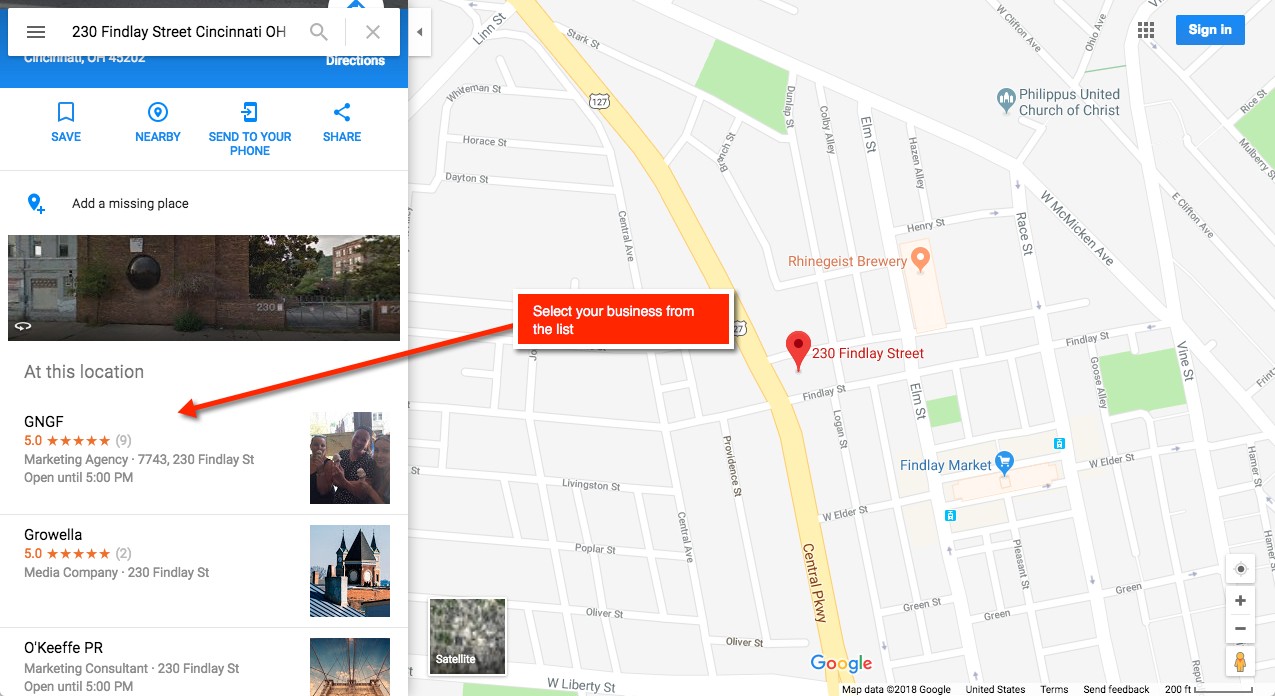
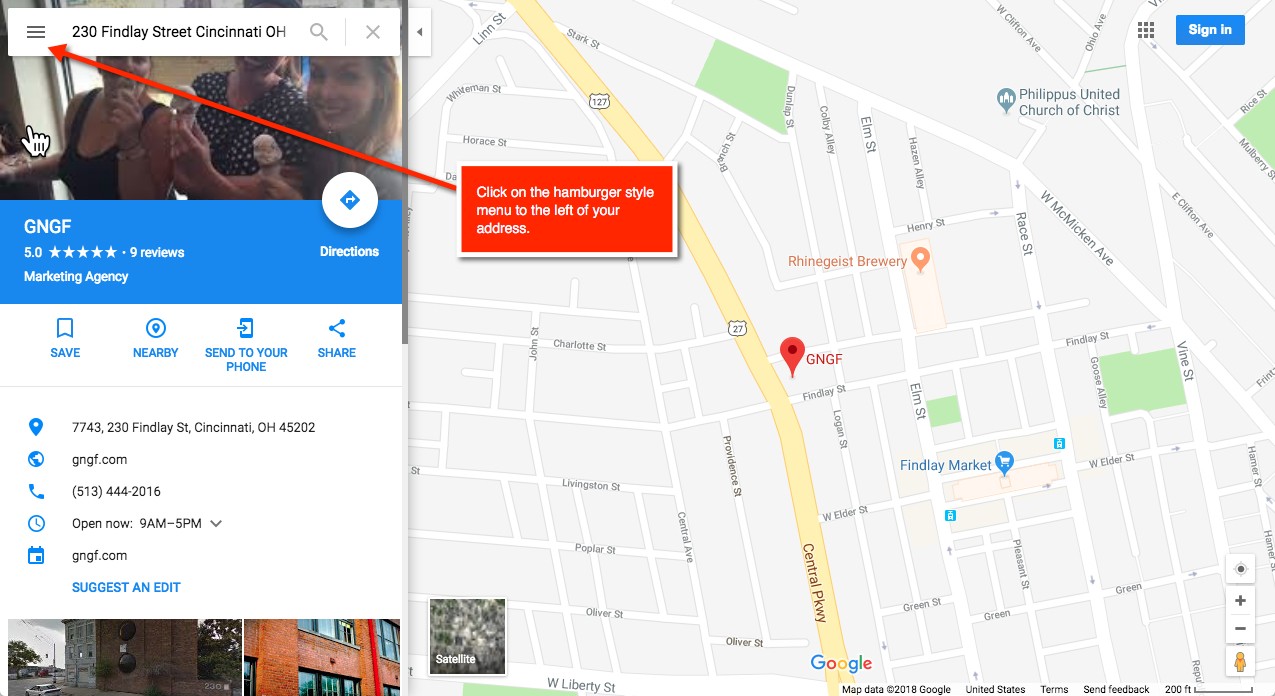
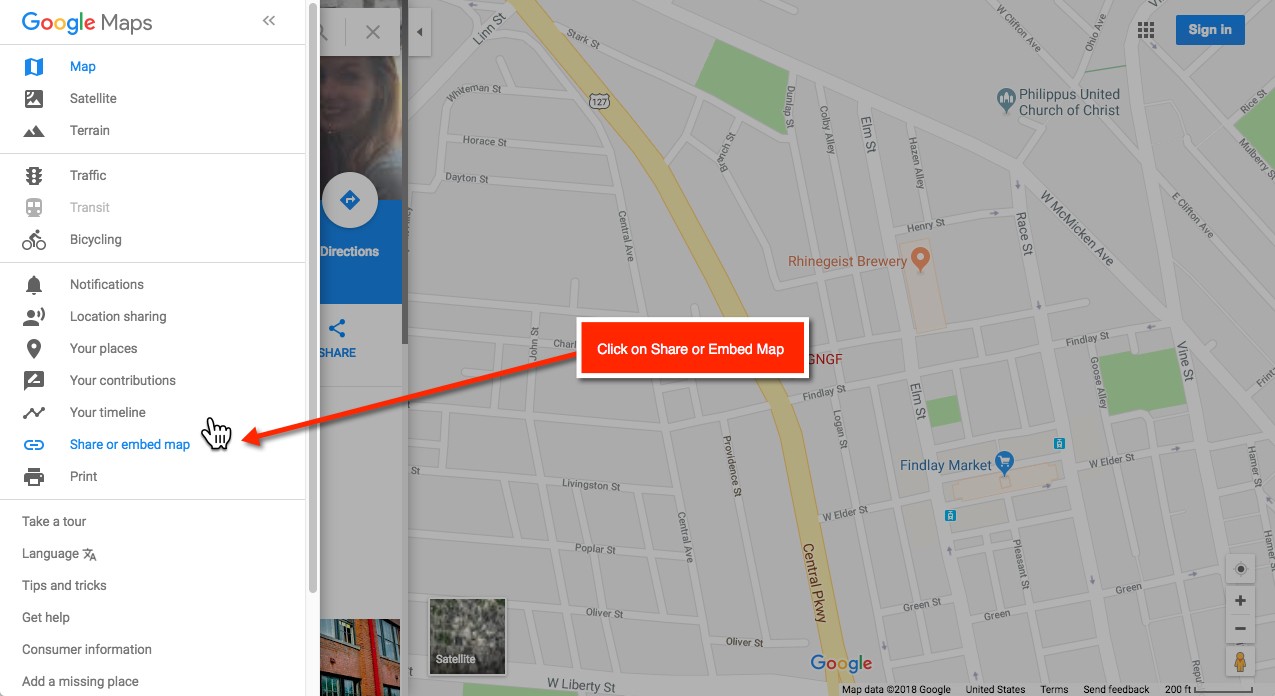
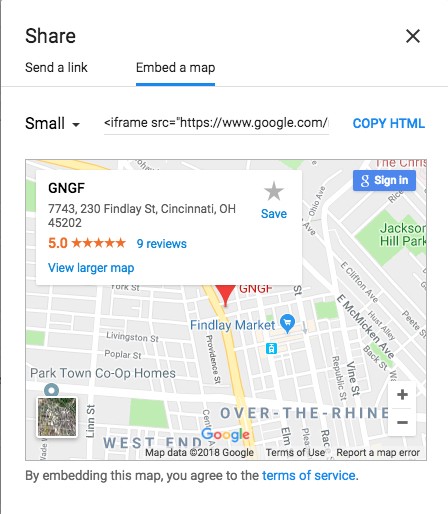
Leave a Reply