Today we are going to get a bit technical, however, most of what we are going to discuss are things you can do when you create pages in standard tools like WordPress with just a simple plug-in.
Title Tags
A title tag is a piece of code in your website’s HTML (HTML is the code that drives all web pages) that tells the browser and the automated search engine crawlers what the title of the web page is. This helps Google categorize the information on the page. The crawler will try to compare the topic in the title with the content on the page to confirm the title provides the right information for the page.
When you do a search in Google or another search engine, the returns on the search engine result page (also called SERP) contain the title tags from the different pages.
Let’s look at an example. When I search for “what happens when you get a second dui in ohio” in Google, I get the following page. The blue headlines in the non-paid (PPC) section of the SERP are title tags.
If I were to click on the blue “OVI/DUI Second Offense In Ohio :: Columbus 2nd DUI Defense …” link and visit the page for Dominy Law Firm, I can see the title tag for the display appear in my browser tab, if I hover on that tab the entire title pops up for me to see.
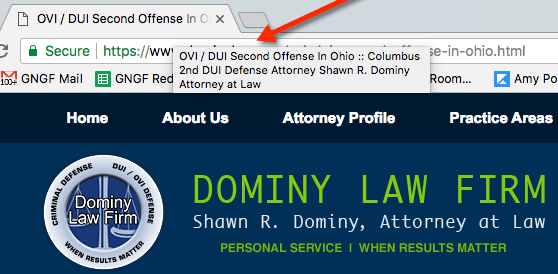
To see what the code in the page looks like I can use my Chrome browser’s “inspect element” feature to see the code. At the top of the HTML, one of the first things will be the <TITLE> HTML Tag. As you can see, the actual Title description is right there in the code. It matches exactly the above hove and the first part of it was on the search page.
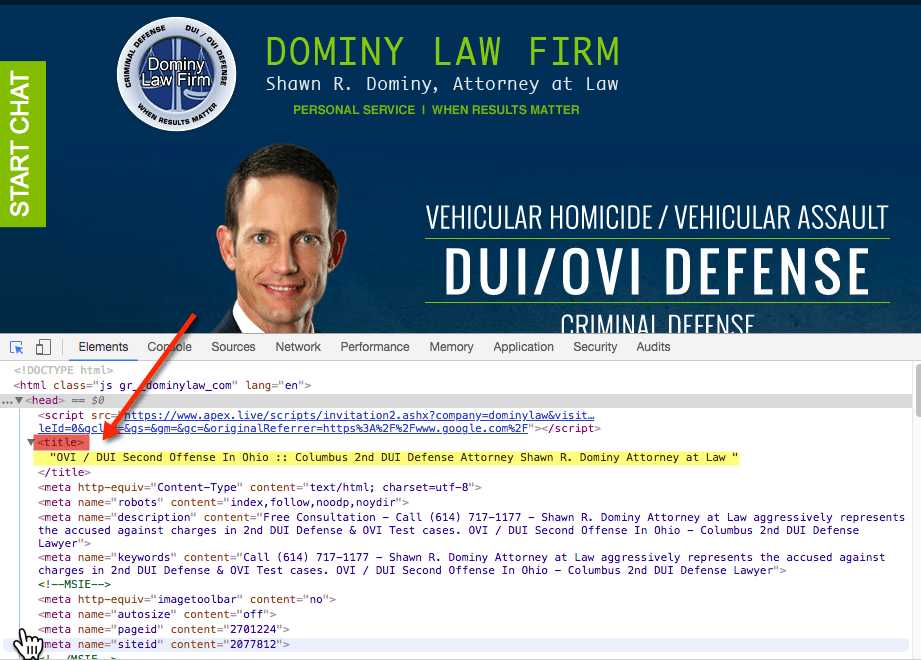
Every page of your website should have a unique Title Tag. It should be 60 characters or less. Google will truncate your title tag to be about 50–60 characters in the SERP page.
As you can see from the example of above, the title tag in the code is: “OVI / DUI Second Offense In Ohio :: Columbus 2nd DUI Defense Attorney Shawn R. Dominy Attorney at Law” which is 101 characters counting the spaces. However Google only showed “OVI / DUI Second Offense In Ohio :: Columbus 2nd DUI Defense …” in the SERP that was returned.
It is not that search engines ignore the rest of the title tag, but you should think about the title tag as an opportunity to “sell” your web page to the searcher. The most important part of your title tag that you want the searcher to see and for Google to match to the content should be in the first 60 characters.
A good practice when creating a title tag is to have the top concept of the page first, then maybe a secondary concept, then your firm name. For many law firms, on your home page, the “City” you are located in is often used as the “Secondary Concept” for the page.
We didn’t create this title tag, I honestly found the example on a random search, but it is a fairly good representation of this concept:
OVI / DUI Second Offense In Ohio :: Columbus 2nd DUI Defense Attorney Shawn R. Dominy Attorney at Law
Primary Concept: OVI / DUI Second Offense In Ohio
Secondary Concept: Columbus 2nd DUI Defense Attorney
Firm Name: Shawn R. Dominy Attorney at Law
If you want to dive deeper into Title Tags there is a great article in the Moz.com learning center: https://moz.com/learn/seo/title-tag
To create a title tag, most of us are not hand-coding HTML pages these days. You are likely using a CMS (content management system) to manage your website. The most popular one—and the CMS that we always recommend—is WordPress. If you are using WordPress, you can grab a plug-in to manage Title Tags (and meta descriptions that we are about to describe next). The most popular plugin is the Yoast SEO Plugin. Once the plug-in is installed, you will have a section on each WordPress page or post to add and easily see and edit your Title Tag. There are also a lot more things you can do with a plugin like Yoast, and it is probably worth the premium edition.
If you are not using WordPress, look at the directions for your tool on how to adjust the title tags.
It is a best practice to have a unique title tag for each and every page of your website.
Meta Descriptions
Similar to a title tags, Meta Descriptions are in the code of each HTML page. The purpose of the meta description was to provide the search engines with a short description or summary about the website page so that they could use it on their search engine results page (SERP). Typically the Meta Description is what was shown below the Title on the search results.
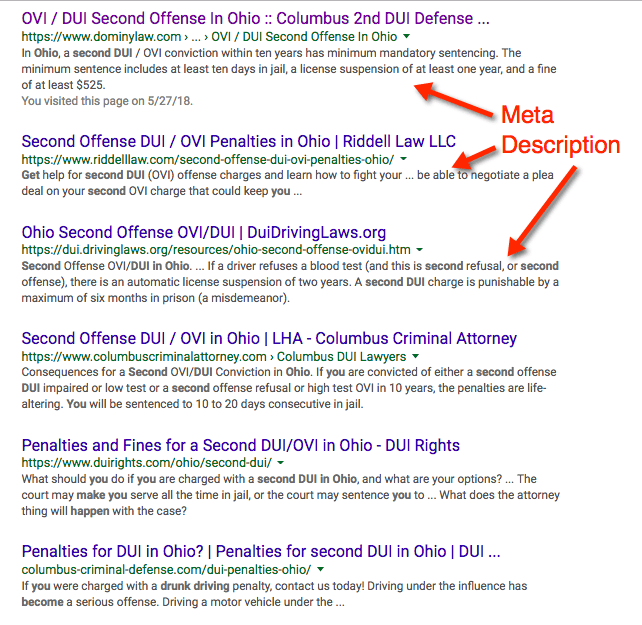
While you should still strive to create a meta description that is an accurate summary of the page, nowadays, Google’s algorithm may change it. If Google’s algorithm decides that some text on your page serves as a better summary than the Meta Description you carefully crafted, it will use that instead.
We know this is very frustrating—you take the time to carefully craft unique meta descriptions for every page and Google goes and decides to ignore it. One of the reasons Google did this was that some unscrupulous businesses were using meta descriptions to make it seem the page was the best answer to a searcher’s questions but then the real page content was some spammy sales page.
You can see on the search above that for our example firm Dominy Law Firm, the meta description part of the SERP that Google is showing is:
“In Ohio, a second DUI / OVI conviction within ten years has minimum mandatory sentencing. The minimum sentence includes at least ten days in jail, a license suspension of at least one year, and a fine of at least $525.”
But when looking at the code on his website, the meta description was actually created as:
“Free Consultation – Call (614) 717-1177 – Shawn R. Dominy Attorney at Law aggressively represents the accused against charges in 2nd DUI Defense & OVI Test cases. OVI / DUI Second Offense In Ohio – Columbus 2nd DUI Defense Lawyer”
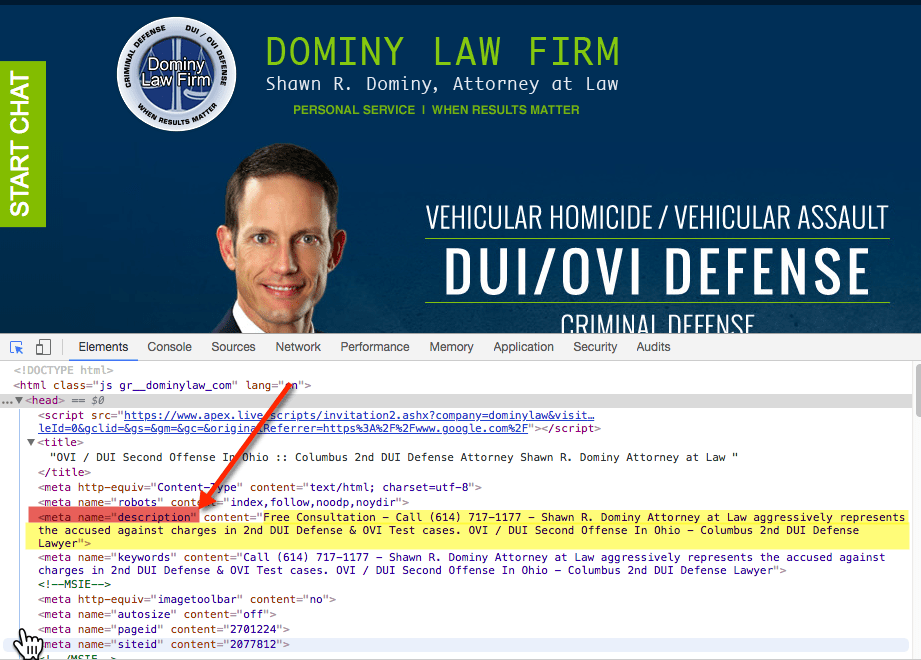
Google probably decided that Dominy’s meta description was not a good summary of that page. In fact, leading with Free Consultation and the Phone Number would tell the searcher nothing about what the page offers about OVI/DUI Second Offenses. Therefore, Google’s algorithm provides a much better answer.
You can learn more about Meta Descriptions here: https://moz.com/learn/seo/meta-description
If using WordPress, like Title Tags, your Meta Descriptions are easy to update on each page using a plugin like Yoast SEO.
Meta Descriptions should be about 150-200 characters. You may read some places say 300 characters because Google did extend them for a few months, but it seems that test didn’t last long and we are back to around 150 or so characters. Every page should have a unique meta description because every page on your website is unique. The same meta description shouldn’t be able to describe it.
At a minimum, just describe a summary of your content in the meta description. An advanced tip is to think about what information is going to provide the best summary but also compel a searcher to click on your link.
While Meta Descriptions (and Meta Keywords, which you can totally ignore) themselves are NOT factored directly into the Search Engine ranking algorithm, it can still impact your website traffic and indirectly help your ranking. If you can appropriately summarize your page so that Google uses your meta description AND can create a compelling summary, it can increase your Click-Through-Rate (CTR), which increases traffic to your website and likely encourages Google to continue showing your website for that search term.
Schema Markup
While Title Tags and Meta Descriptions are technical concepts, but can easily be updated by anyone using a basic CMS like WordPress, Schema Markup is a more advanced concept that may require some help by your webmaster.
I will explain the overview of what Schema is and what you, as a law firm, should worry about on your website. But we recommend you pass on the implementation to a web developer.
Schema markup, also referred to as Microdata, was created by Google, Bing, Yahoo, and Yandex to give webmasters a way to provide clarity to the search bots about specific pieces of information important for each website page.
For example, let’s say you are hosting a big event or seminar. If people hear about this seminar they may go to Google to clarify the date, time, or location. If you have a website about this event, you would typically list all of that information, but you need to hope that the search bot is able to parse the way you describe the event vs. how they are looking for information.
However, with Schema markup you can use the schema type of “Event” and tell the search engines, in a code-language they understand, the date, time, duration, who the event is for, where it is located, about twenty more different properties you may want the search engines to understand about your event. Specifically, here is the actual schema information for “Event”: http://schema.org/BusinessEvent
Now, with the event marked up as detailed as you can make it, Google will easily be able to associate the seminar someone heard about and searched for online with your event website page. Further, if someone searches for that type of event in your area, your seminar webpage may also appear in the search engines for someone that didn’t even know about it because you have given specific information to Google in a way that the search bot easily understands.
Schema also presents itself in the search engines in what is called “Rich Snippets”. These are the snippets of information added to a search result. A common one is Reviews, but there are more.
Here is an example of the Review snippet from a webpage and the Question/Answer snippet from another website showing up in search results when I search on “should I get a lawyer for a car accident that wasn’t my fault”.
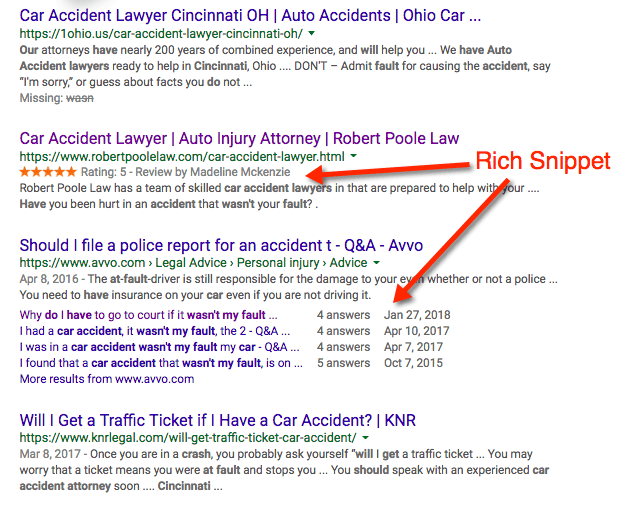
Because there are a few ways to write Schema.org code into your website, it is not always obvious in the HTML what schema markup is being used and if you are even doing it correctly.
Fortunately, because Google knows how much this rich data helps it’s search engines, they have created a tool for us called the Structured Data Testing Tool. It is located here: https://search.google.com/structured-data/testing-tool.
To test your own snippets, you just need to put the URL of the page into the tool and it will give return any schema data it finds and any errors or warnings with the markup.
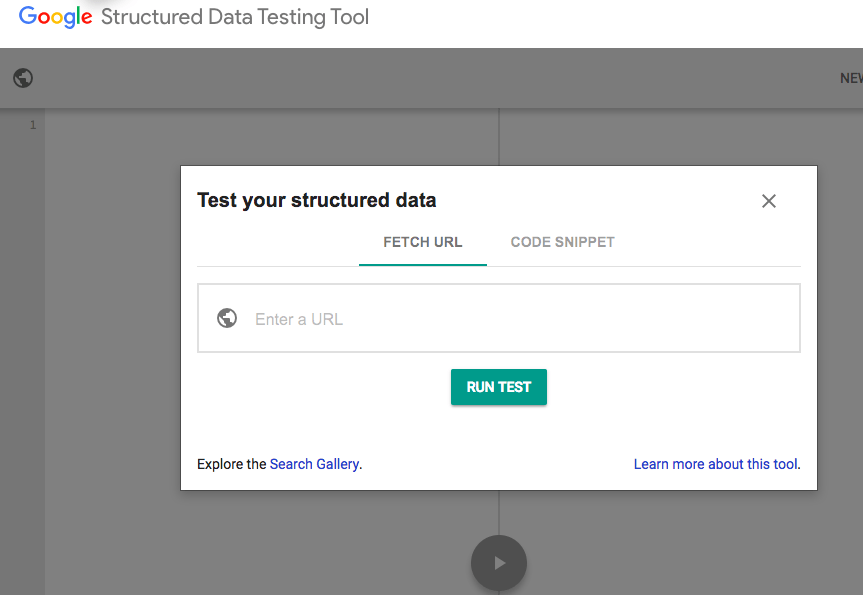
When I put the URL for the website for Robert Poole Law which shows the Review snippet underneath the Title of the page, you can see that this page has a markup using the Review schema. In fact, this webpage has one review in the schema markup and does not even show that review in text on the page itself. That is not recommended as the reviews you markup with schema, in our opinion, should always also appear visually to the searcher on that webpage.
The schema shows the name of the reviewer and the rating of 5 which is what led to what you see in the rich snippet on the search results page.
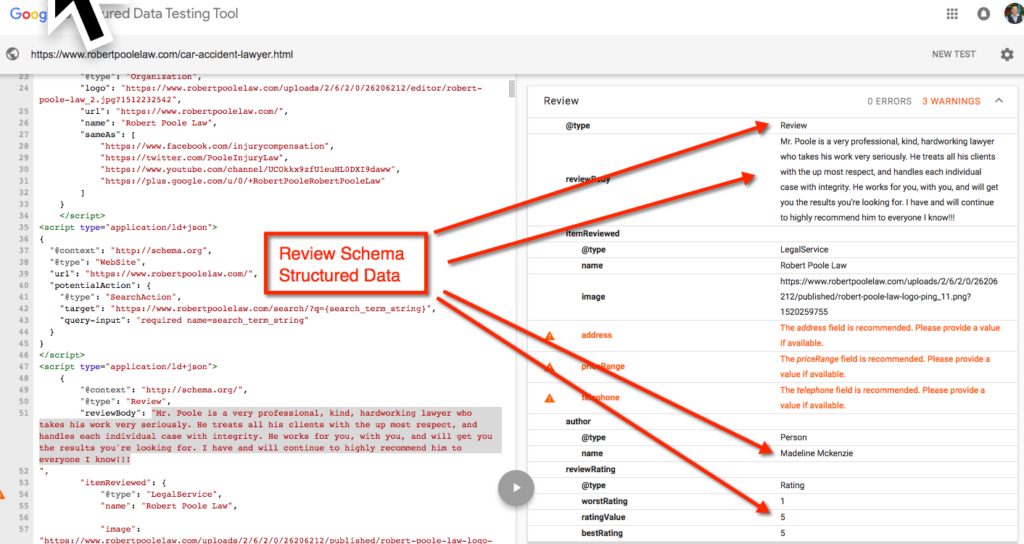
If we look at the Avvo page, we can see that they are taking advantage of the Question schema amongst others to get that list of questions in the search results.
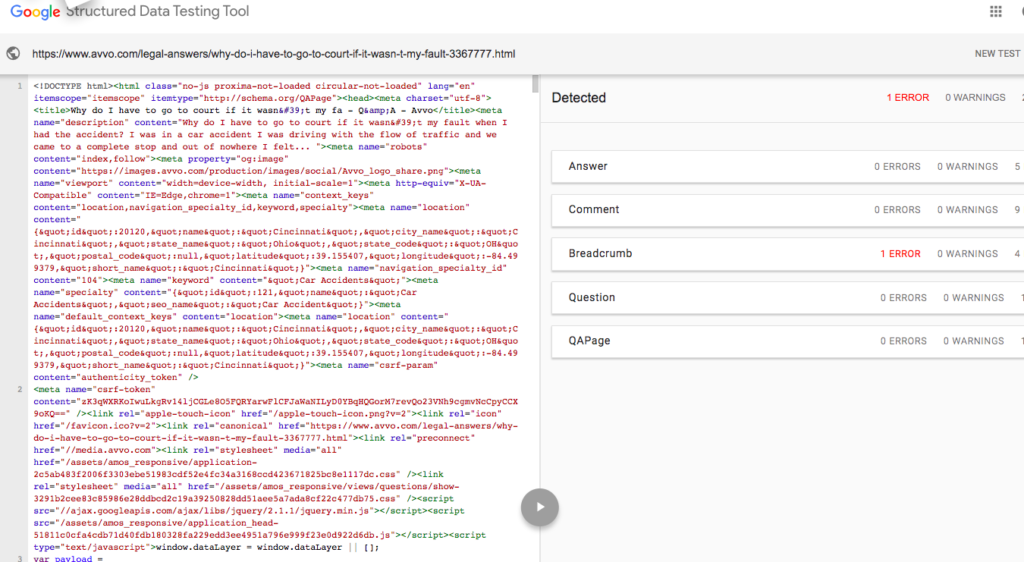
Depending on the content your website covers you can use different schema markup. All of the schema and directions are at http://schema.org/. At a minimum you should work to include these on your different pages.
- Local Business/Legal Service– on your contact page for each individual office and the home page for your main office: http://schema.org/LegalService
- Person – on your attorney bio page: http://schema.org/Person
- Reviews – http://schema.org/Review
- Question / Answer (for your FAQ pages): http://schema.org/QAPage,
http://schema.org/Question, http://schema.org/Answer - Event, if you host seminars: http://schema.org/Event
- there are more specific versions for BusinessEvent or EducationalEvent that may be more appropriate.
That was a lot of information for one day. Today’s specific challenge is to:
- Review and edit your Title Tags and Meta Descriptions for your main website pages discussed above
- Run your pages through the Google Structured Data Testing Tool to make sure your webmaster has properly setup your Schema.org markup
Tomorrow we will make sure your Google Analytics and Google Search Console are set up so you can properly measure some of your basic website key metrics and information. After tomorrow we will be done with the basic website portion of this challenge and we will be moving onto Online Reviews.

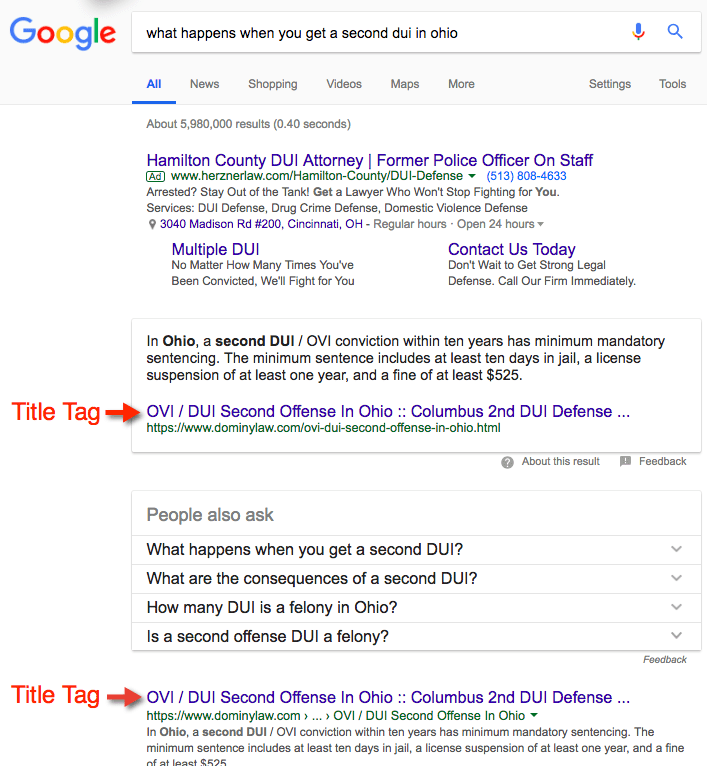
Leave a Reply